Description
requirements:
- specialization
- Hosting plan with us
- WordPress
- Woocommerce
What it contains:
- Installations
- Customization based on selector options
The most affordable and most advanced solution to turn your WooCommerce into a point of sale for your physical store.
If you need a point of sale to make actual sales, you have two options. The most common and most expensive solution is to buy a dedicated POS terminal (prices range from 250€ to 1000€) and pay the subscription cost for a specific POS software that costs around 40-50€ per month. Therefore, you will spend an average of 500 euros per year on a single point of sale terminal alone. And if you need more records, you will have to multiply this cost by two, three, five, etc.
Our solution, instead, allows you to use WooCommerce, which is free software, to turn your computer or tablet into a cheap and easy-to-use flexible cash register thanks to our POS plugin integration.
It doesn’t matter what kind of business you run: whether it’s a supermarket, a bar, a clothing store or a beauty salon: you’ll be able to fully manage the point of sale with several records. Set up cashiers, create products, sync orders, add codes, discounts, coupon codes, customize receipts, monitor each record’s income, payment methods used… and much more.
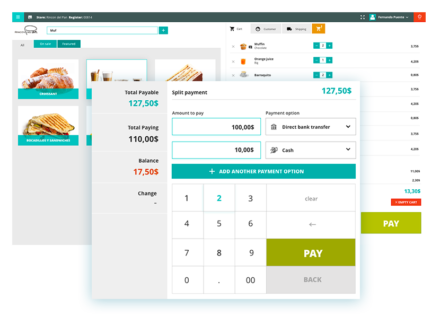
Perfect integration between your POS register and your WooCommerce store
Point of Sale natively works with WooCommerce and connects to your store through the WooCommerce REST API. All orders made from the POS register on the front end will be automatically synced to the WooCommerce installation database, just like any other information regarding product inventory, customer data, etc.
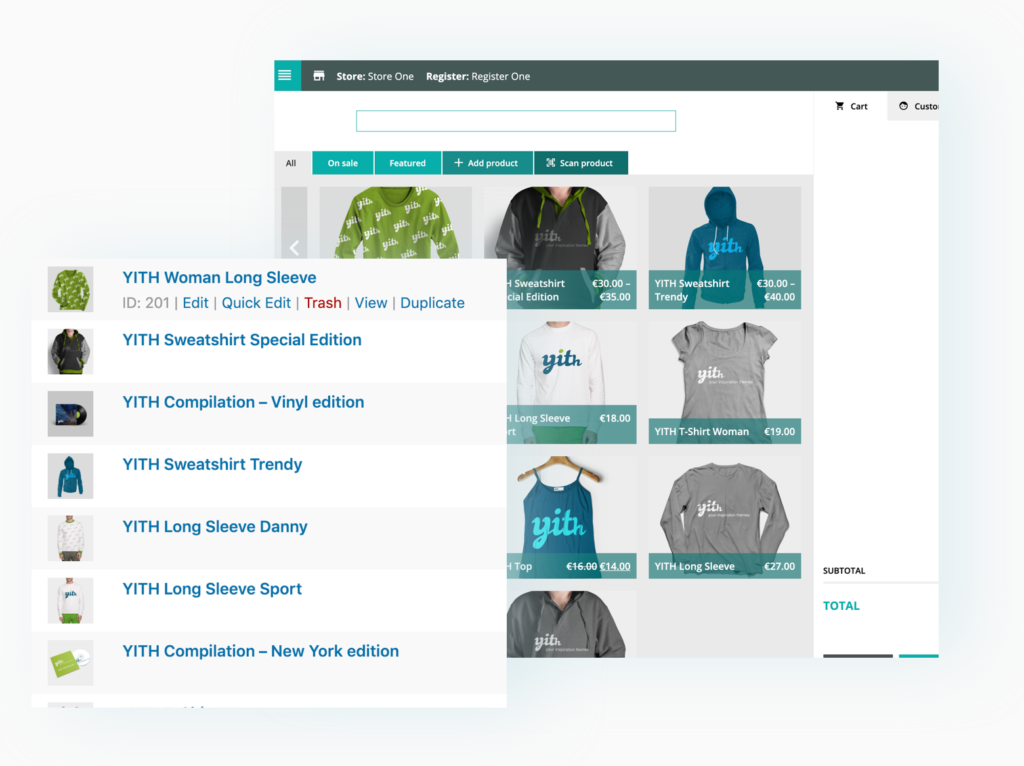
Unlimited number of stores and POS registers in just one install
The plugin allows the creation of endless stores (if you have to run a chain of stores or a franchise) and endless records (as in a supermarket with more departments and custom records). For each record, you can set up multiple cashiers, customize receipts, set up categories and products, activate specific payment methods, and more.
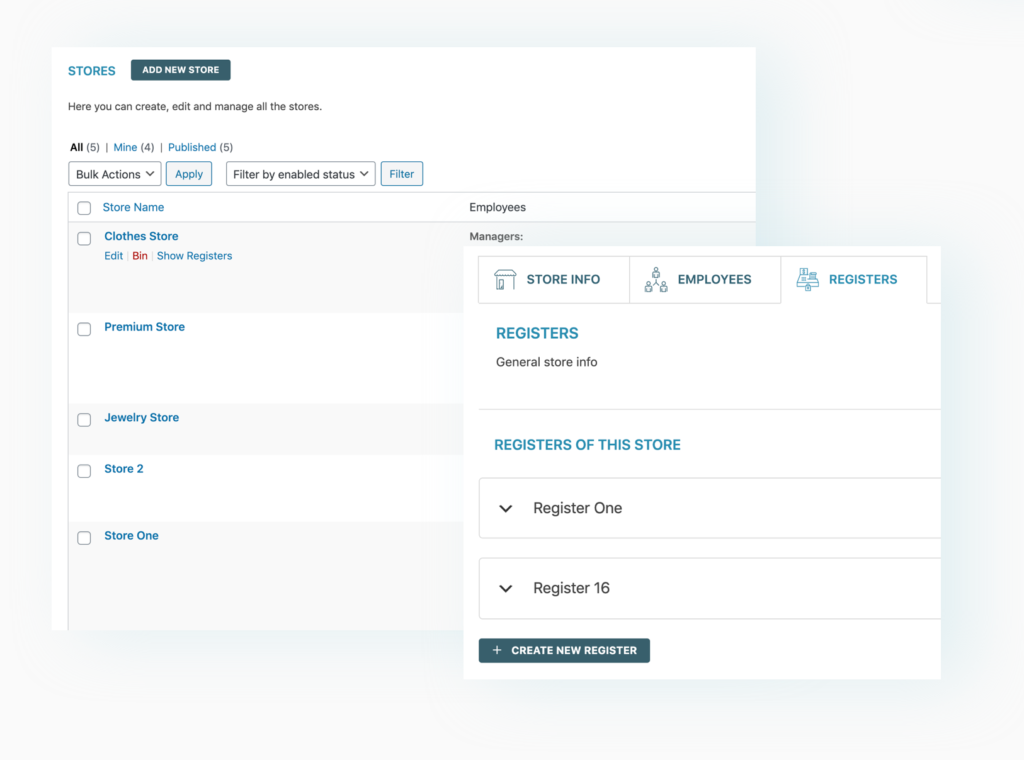
Monitor orders and revenue for each store and POS history from a powerful and versatile dashboard
Thanks to the integration with the WooCommerce admin panel, you can rely on a dashboard that allows analysis of sales trend and revenue for each point of sale, filtering this information by store, cash register, and history. Moreover, you can get an overview of the money changers with the most sales and payment methods used.
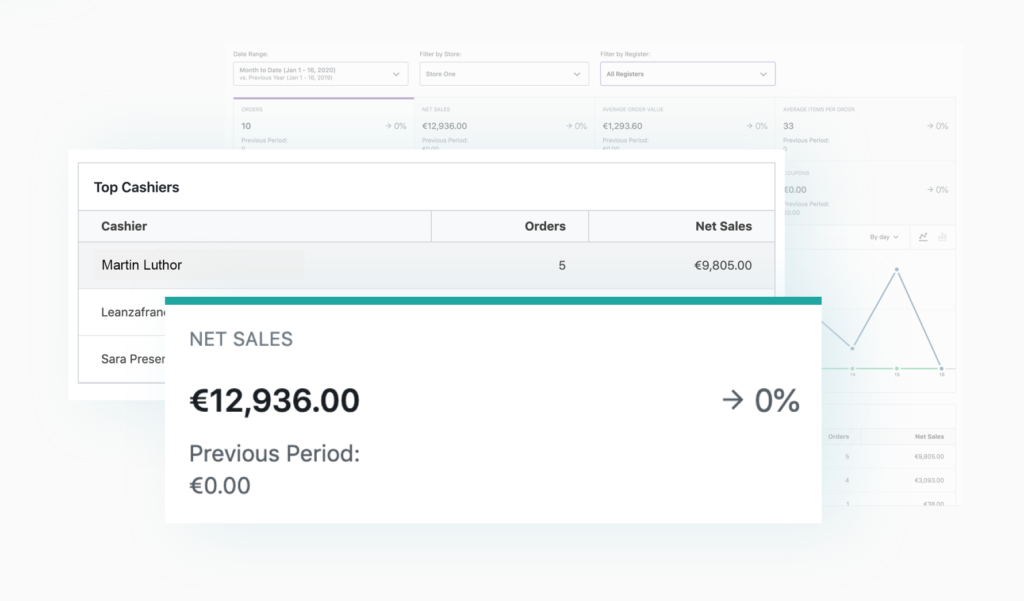
Direct access to your POS history thanks to a modern and customizable login page
Allow cashiers direct access to records without going through the backend of your e-commerce store thanks to their specially designed login page that can be customized from the admin panel.
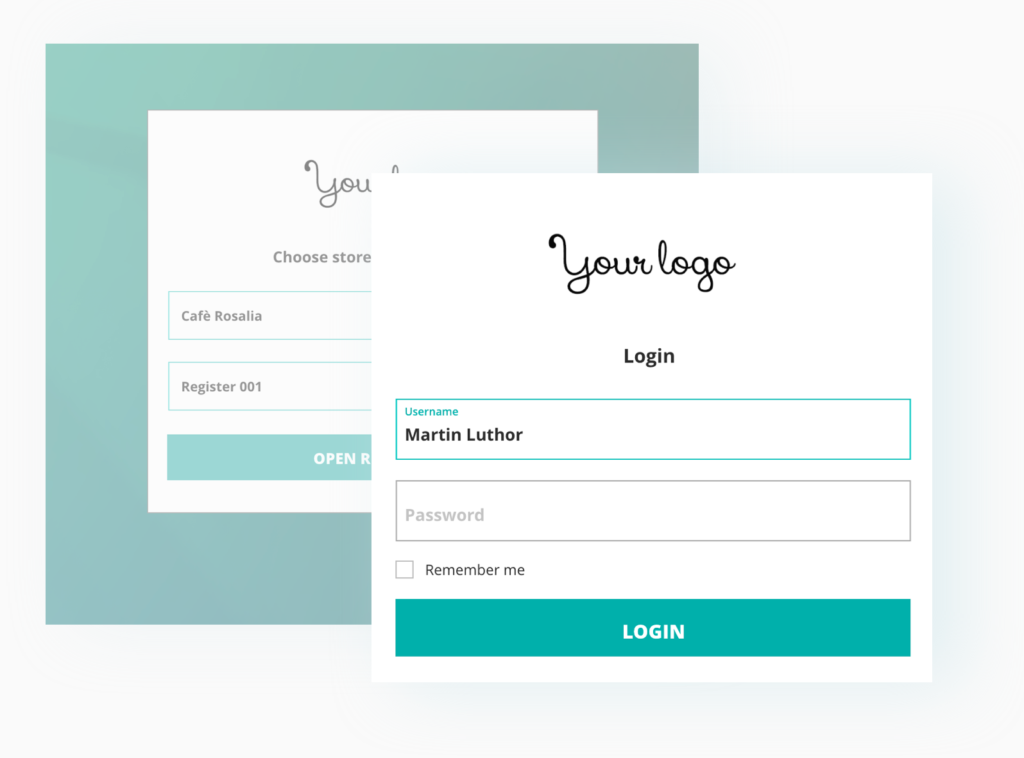
Attractive and usable POS registration interface, ideal for any type of store and products
We have designed a simple and easy to use POS registration interface with a carefully designed look. The result is a view that can suit any business, regardless of the type of products or services sold.
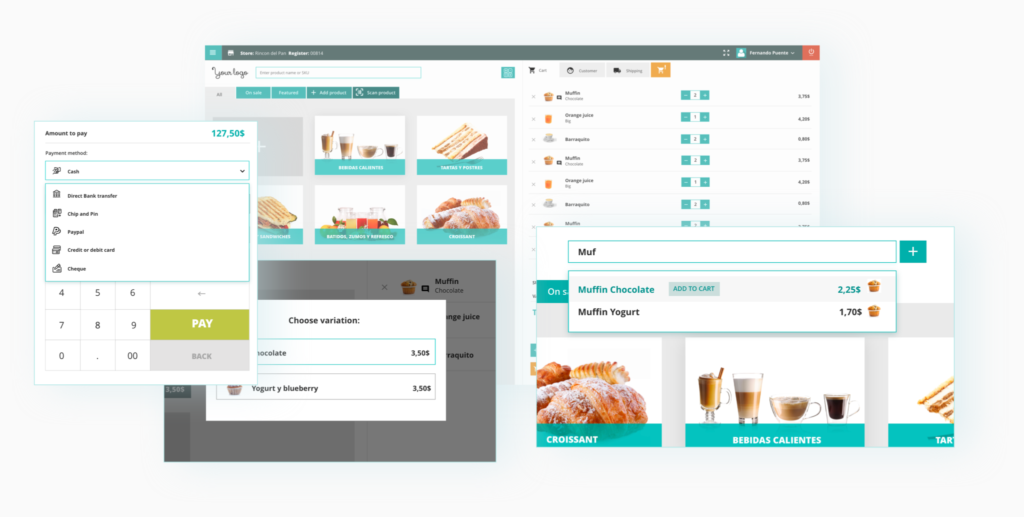
Create products and manage inventory directly from the POS interface
Right from the POS history view, you can add new products, manage pricing and inventory, and sync this information with your e-commerce store database. You can also enable the multiple stock feature and set up different stock values for each point of sale.
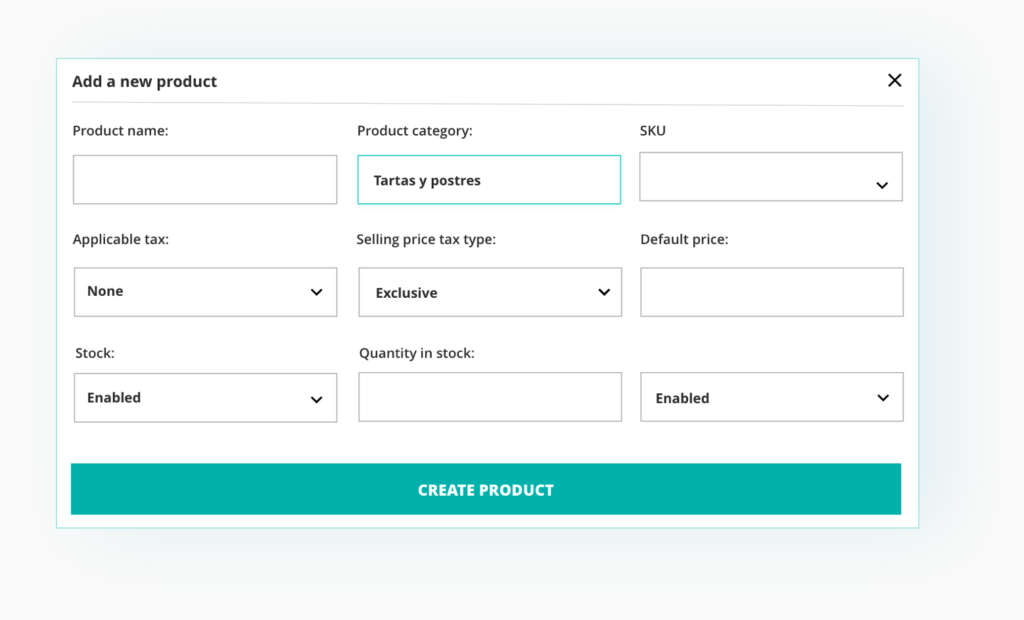
Manage discounts, coupons, branding, shipping, and add notes on products and orders
Complete order management that allows you to apply discounts, coupon codes and tokens and add notes to any product and order made through the cash register.
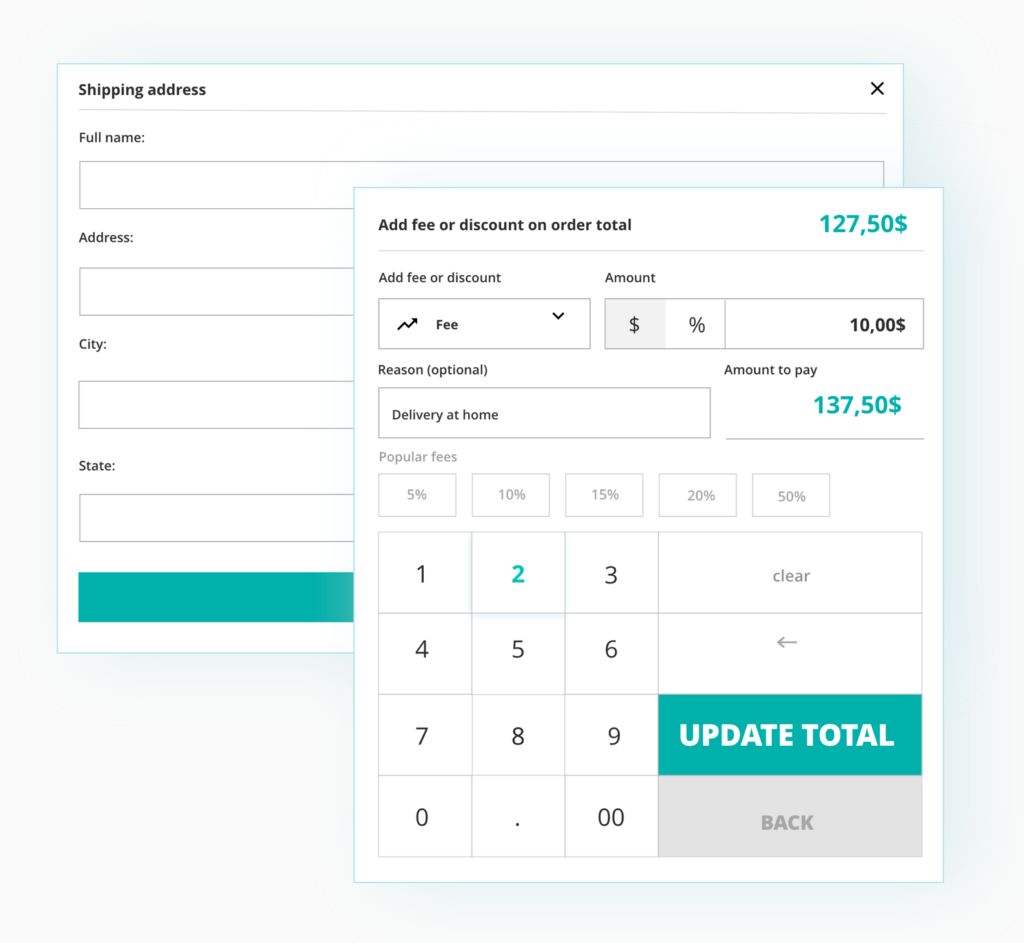
Restore saved carts to complete the order at a later stage
One of the most useful and most used features of the cash register: thanks to the “Hold and Save” button, you can temporarily freeze your cart and save it in a separate tab, so you can open a new order. Later, you’ll be able to retrieve the frozen cart and pick up where you left off!
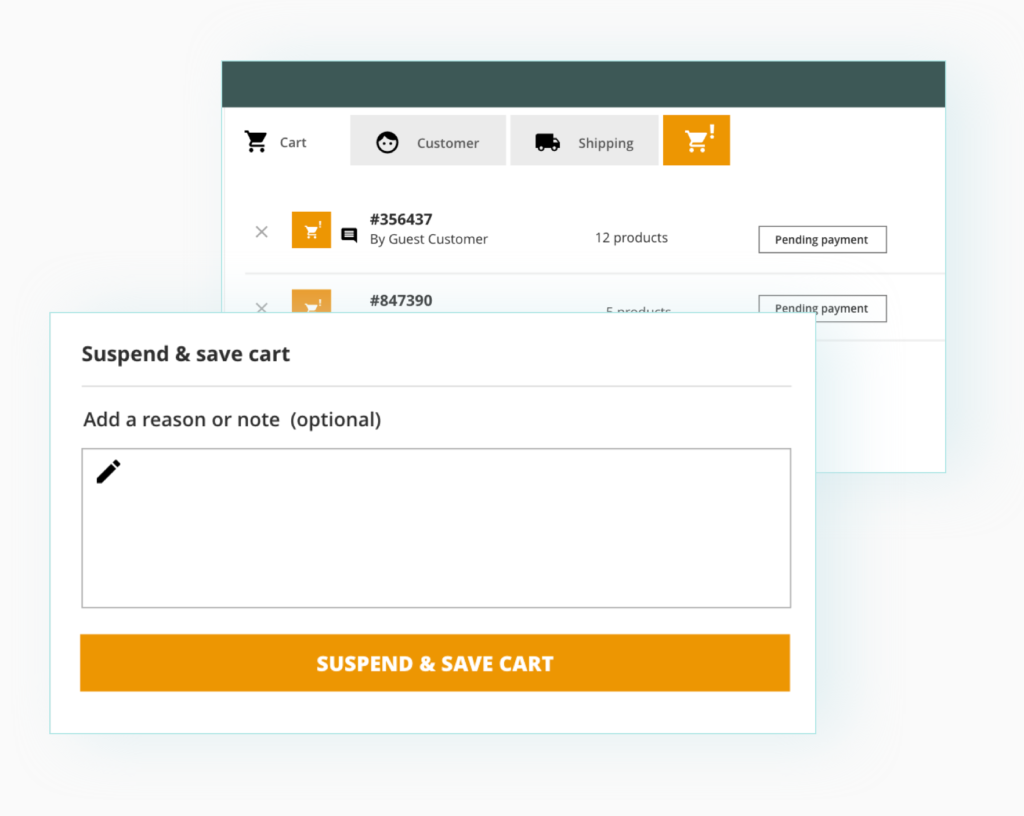
Enable multiple and split payment methods on the same order
One option that few available WooCommerce POS plugins can do which is a must for customers is the ability to split order payment into different payment methods. Thanks to this function, you can give your customers the opportunity to pay, for example, half in cash and the other half with a credit card.
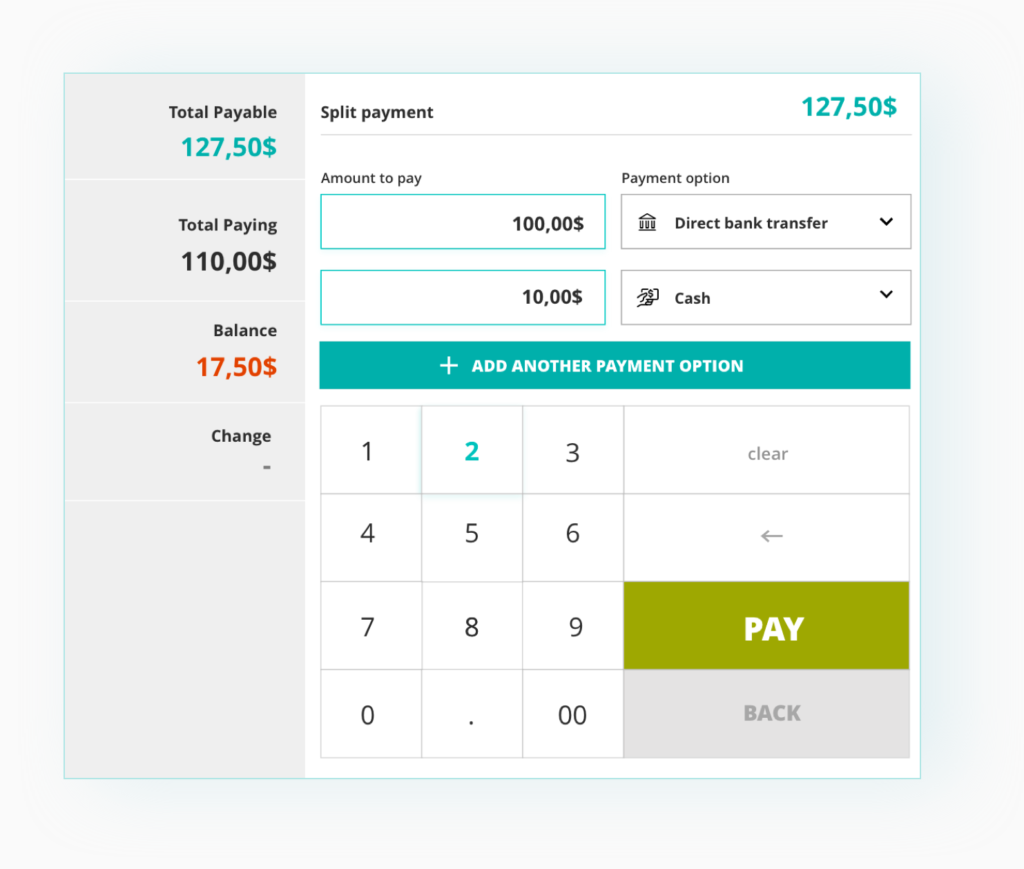
Issuing custom sales receipts ready to print or download as PDF after order payment
Use the integrated generator to create and customize a sales receipt that can be printed after the order is completed. You can customize one receipt template for each record and choose size, content, logos, and more.
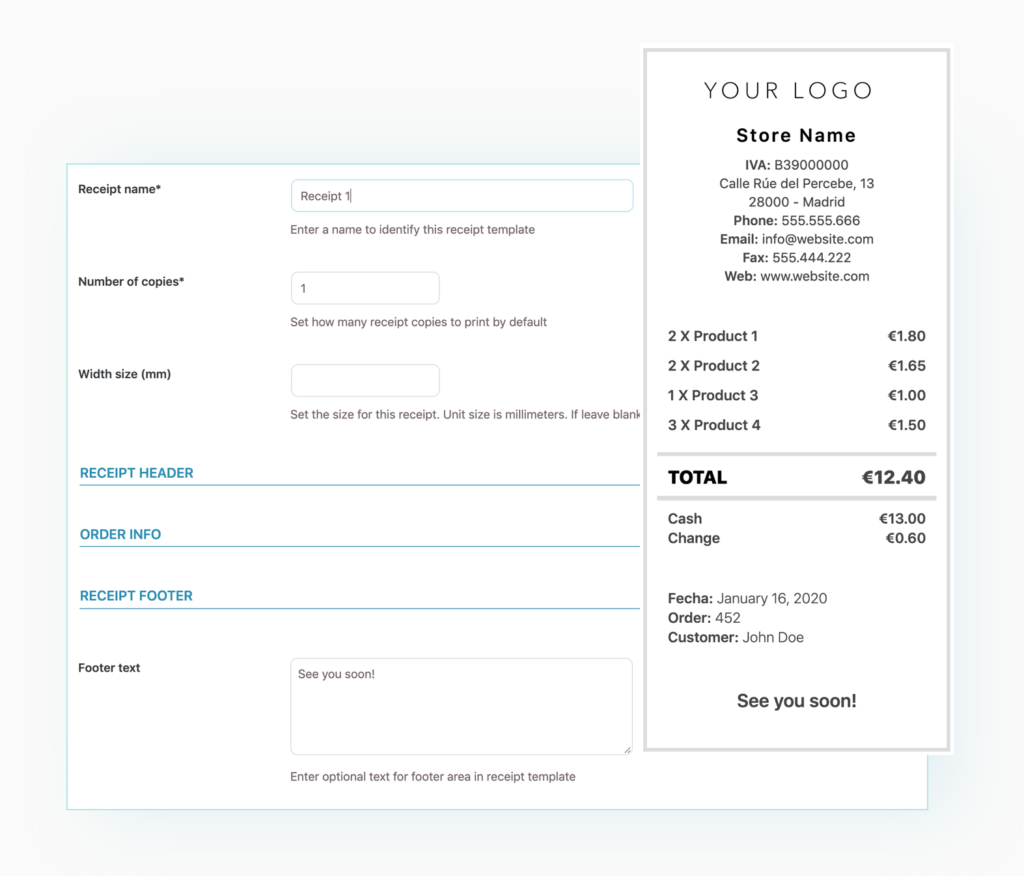
View all orders made through the selected POS history in a tab and download the record closing report
With our plugin, you can track all orders placed through the POS history in a custom view and download or print the record closing report including orders and sales made.
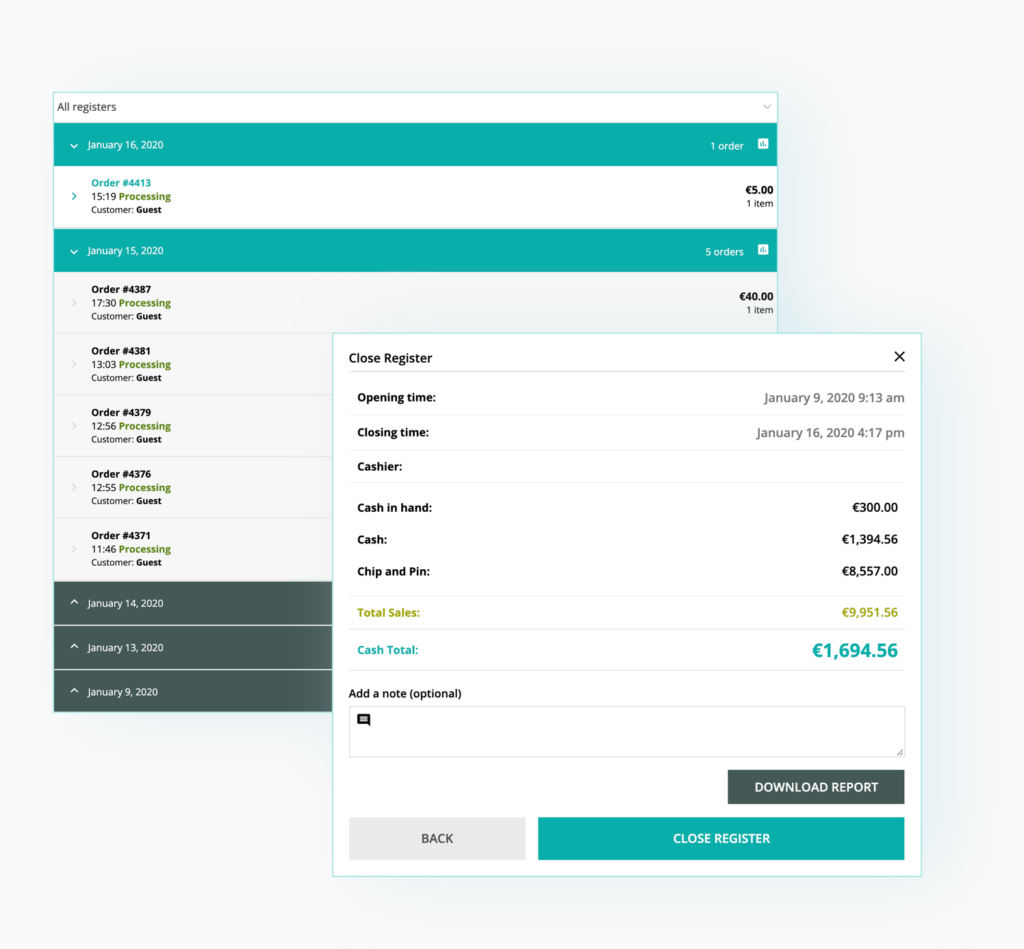
View all orders made and view through registration
He listed the special trade item, you can make several orders made through the record of sale days in the video view and download the record closing report in that orders and sales made at that time.





